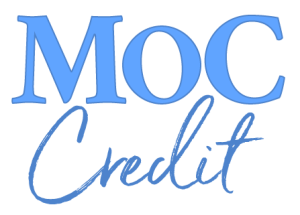MOC Credit
Instructions
- Click Add below
- Click the button corresponding to the project you want to enter data on
- Enter your project data as directed on the page
- When you submit your data, a success notification will show up in the top left corner of the page.
- Navigate back to My Reports using the top right menu button, and you will find your data now displayed on this page.
- Save a copy of this page or export CSV data using the button below for your personal records in case you are audited.
- If you edit your data using the Update button, you must re-select any relevant checkboxes plus the information you want to correct, or the update will fail.